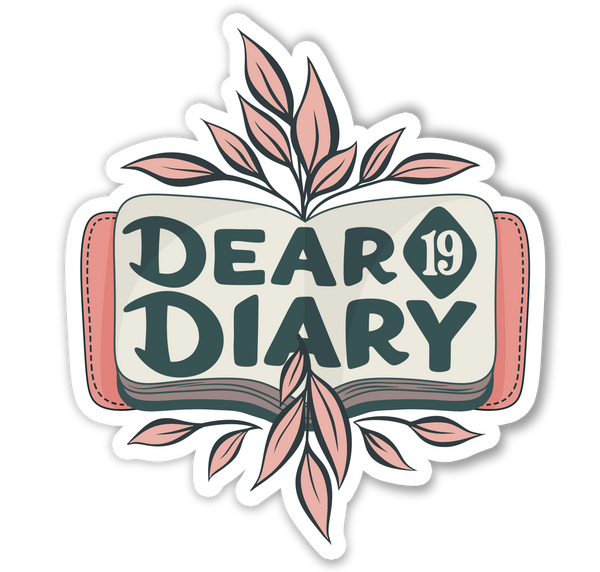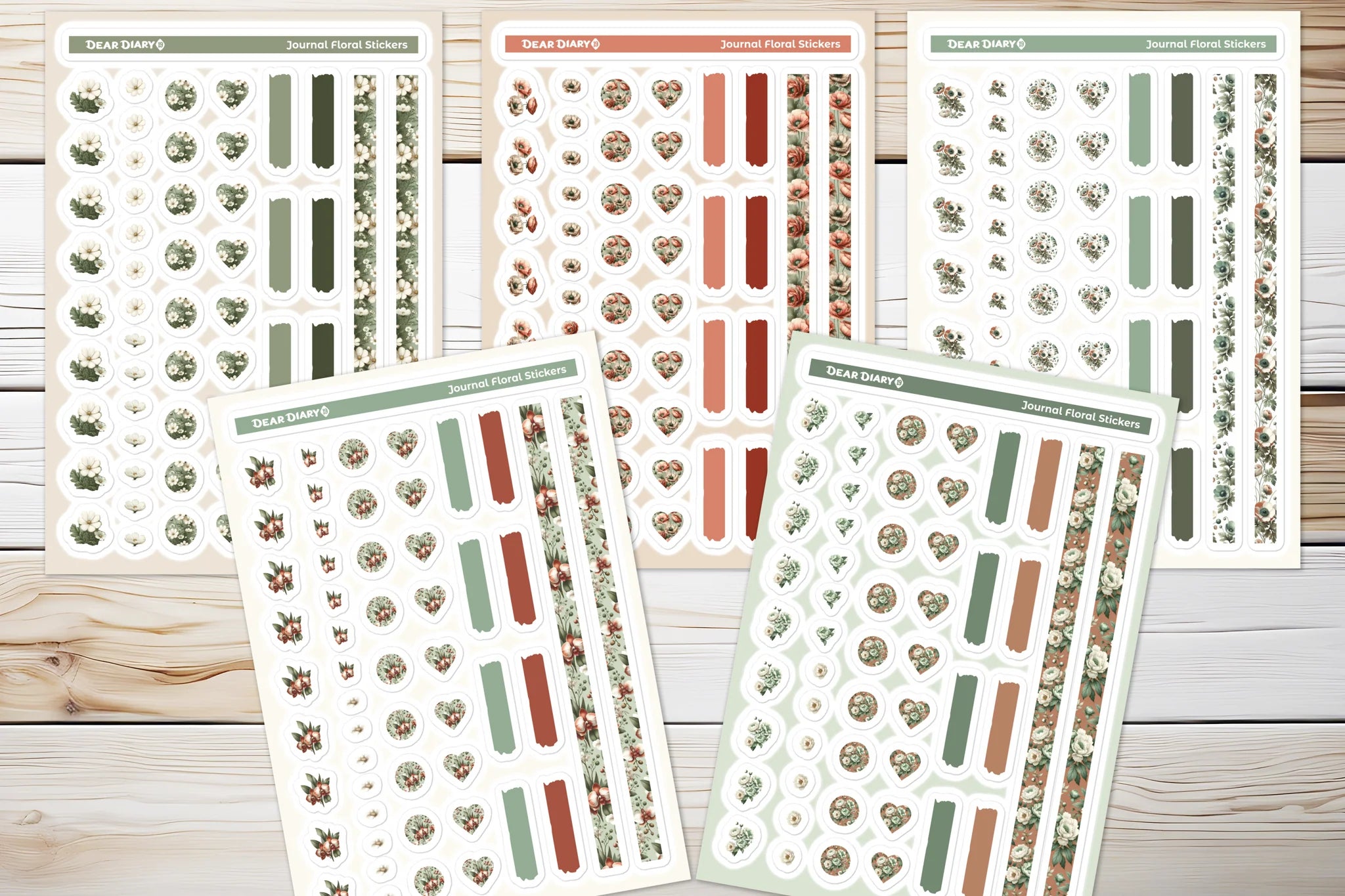Do you find it easier to process information when it’s presented in color? You’re not alone. For visual thinkers, color coding a planner can be a game-changer. It makes your schedule easier to scan, keeps you organized, and turns your planner into a functional yet beautiful space.
In this post, we’ll explore the benefits of color coding and share simple tips to help you get started.
Why Color Coding Works
Color coding isn’t just about aesthetics — it’s a powerful visual aid. When you assign specific colors to tasks or categories, your brain quickly associates each shade with a particular area of your life. This helps:
- Reduce mental clutter
- Spot priorities at a glance
- Stay consistent and organized
- Make your planner more enjoyable to use
Step-by-Step: How to Color Code Your Planner
1. Choose Your Categories
Start by breaking your life into manageable categories. For example:
- 💼 Work or school
- 🏠 Home and family
- 💖 Self-care or health
- 📅 Appointments and events
- 💸 Finances or bills
- 🧠 Personal development
You can expand or adjust based on your lifestyle.
2. Assign a Color to Each Category
Pick a distinct color for each category. Stick to high-contrast shades if you want clarity, or soft pastels if you love a more aesthetic vibe.
👉 Pro tip: Use functional planner stickers or washi tape stickers in matching colors to reinforce your coding system.
3. Use Matching Tools
Stay consistent by using matching:
- Pens or highlighters
- Stickers
- Washi tape
- Sticky notes
Explore our stationery-themed stickers to add extra flair while keeping things color-coded.
4. Create a Color Key
Dedicate a section in your planner to a color key — a quick reference for what each color means. This is especially helpful if you’re just starting or switch between multiple planners.
You can even use a small habit tracker sticker sheet to visually log how often you stick to your system!
5. Keep It Flexible
Don’t stress about perfection. Your system can evolve. Try new combinations, remove categories that don’t serve you, and adapt to your needs over time.
Ideas for Color Coding in Different Planner Layouts
- Weekly planners: Assign a color per category and use it across the entire spread.
- Daily planners: Use color to break the day into sections (morning, afternoon, evening).
- Monthly spreads: Color-code big-picture tasks, deadlines, and events.
Browse our planner stickers collection to find sets that fit your favorite layout style.
Final Thoughts
Color coding is a simple way to make your planner more functional, joyful, and effective — especially if you’re a visual thinker. Whether you’re new to planning or a seasoned sticker pro, adding a splash of color can brighten both your page and your mindset.
✨ Ready to start color coding? Explore our planner sticker sheets to find your perfect palette.